This feature is also available on Google Map, you can save the favorite place, know the whole process
Google Map : Sometimes Google also tells the route, which people living nearby don't even know about. In such a situation, many people use Google Maps to go to new places. Also many times people use google map to go to famous places. For such people we have come up with information about a new feature.
Google Map : Using Google Map to find the way in cities, villages and metros has become common. Many a times you get lost even after knowing the way and at such times google map comes in handy. If you too are often confused and forget the way to petrol pump, CNG pump, hotel and favorite restaurant, here we are telling you such a trick. In which you can save the place where you want to go in Google Map. So you don't need to search again and again.
Google provides access to its map feature on phones as well as laptops and computers. If you want to follow google map through phone and laptop, here we are telling you how to feed destination in google map in both these devices. So that you can use both these devices as per your requirement.
Follow this method: First of all you have to open Google Maps in your Android and IOS device. Then find the location you want to mark using the search bar or by zooming into the map. After doing this you will see the details page of that place. After this you have to tap the save option that appears on the screen and then your search destination will be saved. This was about mobile.
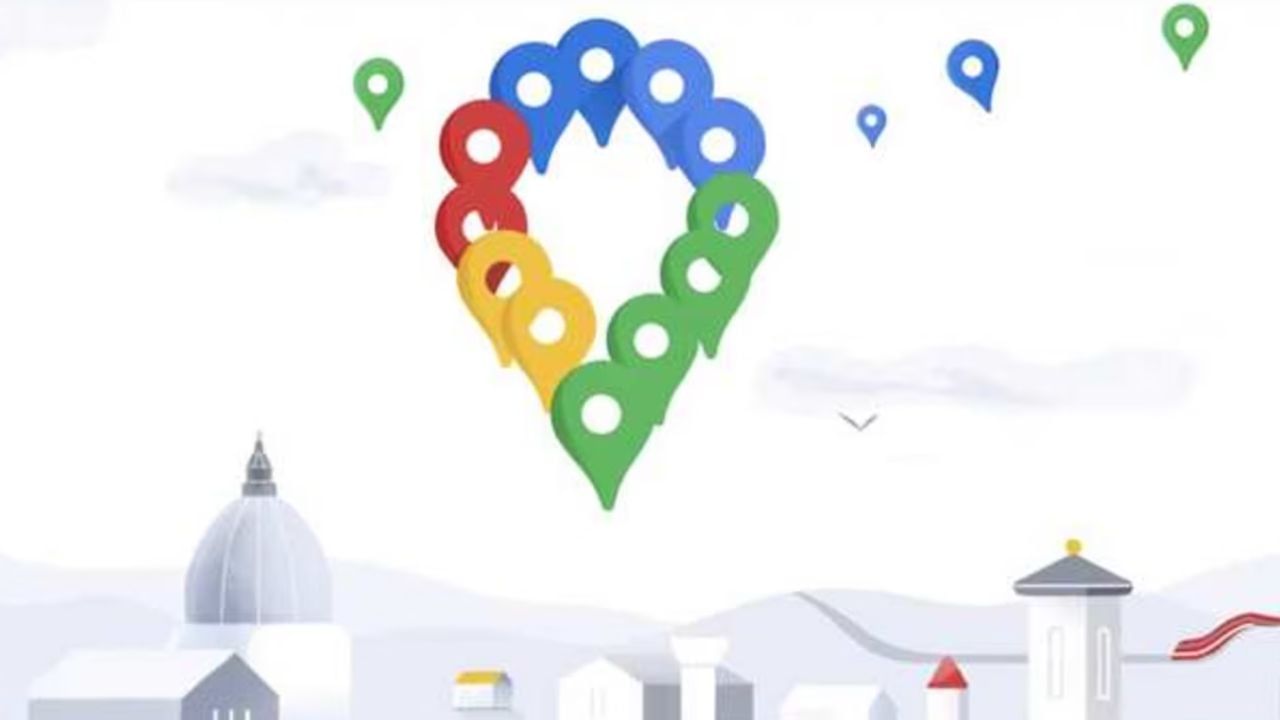
Save on Laptop: First open Google Map. After this tap on maps.google.com on your browser. After this find the location you want to mark. A pop-up window will then appear, where information about that location will appear. After this you have to click on save option. An address popup window will appear next to the Save button. After this the space has to be saved.

In this way, you can save the location of petrol pumps, CNG pumps, restaurants and hotels in Google Maps in your mobile and laptop, so that you do not need to search for them again and again.





 1_30.png)
 1_30.png)













